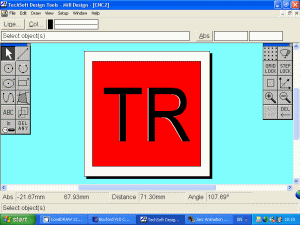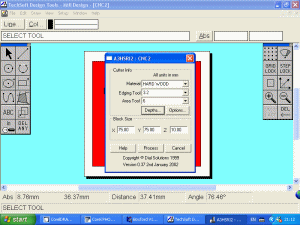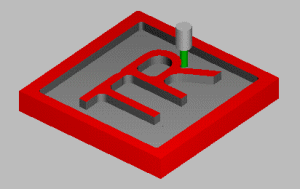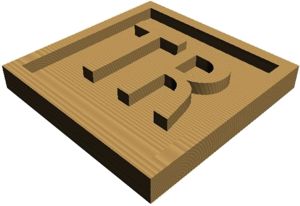| CLICK HERE FOR INDEX PAGE | ||
| 2D COMPUTER AIDED DESIGN AND MANUFACTURE | ||
| V. Ryan © 2004 - 2023 | ||
| PDF FILE - CLICK HERE FOR PRINTABLE WORKSHEET | ||
| CLICK HERE FOR POWERPOINT VERSION OF WORKSHEET | ||
| There are two types of computer aided design software. 2D design software allows the designer to design shapes with very limited three dimensional properties. Do not underestimate the designs that can be achieved through 2D software | ||
|
|
||
|
|
1. The design is drawn using software such as
TechSoft 2D Design. At first appearance this software looks basic but,
depending on the skill of the designer, quite complex designs can be
produced. |
|
|
|
|
|
|
|
2. When the design is complete the drawing is
processed. This converts the drawing into a detailed series of X, Y and
Z coordinates. Processing must take place before the CNC machine can cut
the design from material. |
|
|
|
3. Most CAD/CAM software allows the designer to test the manufacture of his/her design on a computer rather than actually making it. This saves time and materials. Testing designs is carried out using ‘simulation’ software (Boxford use ‘CAD/CAM Design Tools’ software). When the design is run through simulation software the computer displays the manufacturing on the screen. It also checks whether or not the design can be manufactured successfully. Many designs have to be altered before they can be made by a CNC machine. |
|
|
|
After all the testing and improvements to the design, it can finally be manufactured on a CNC machine. |
|
|
QUESTION: |
||
|
|
||