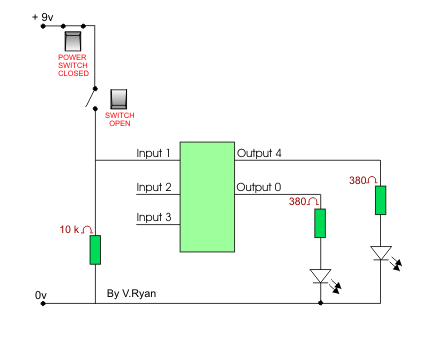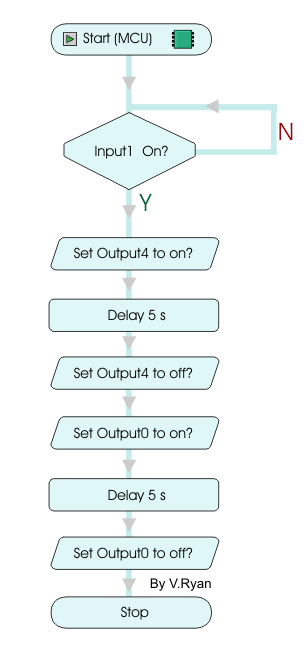|
Crocodile Technology® can be used to construct a PICAXE-08 based circuit. It can then be programmed using the flowcharting option within the software. The resulting circuit and programme can be tested on screen by creating a link between the circuit and the flowchart. This means that both the circuit and programme can be perfected before the circuit is exported to Real PCB software and manufactured as a Printed Circuit Board. Crocodile Technology provides a piece of software capable of designing the PICAXE circuit and then programming it, within the same software environment. |
|
|
|
|
|
The PICAXE-08 circuit above has pin 1 programmed as an input (input 1).
The flowchart below has been constructed to detect when the switch on
input 1 is pressed. |
|
|
|
1. A START box is selected from the menu and placed in the working area. |
|
2. A decision box, called a ‘Test Input’ is connected to the start box. The text in the centre of the box is changed so that Input 1 is continually tested for activation. If input 1 is activated the programme moves down to the next line of the programme (the next process box). If Input 1 is not activated, the decision box continues to check for any change. |
|
|
3. This process box (called Set Output) switches on Output 4, which in the case of the circuit above turns on an LED. |
|
|
4. The Delay Box is set to 5 seconds and causes the programme to stay at this point for that time. |
|
| 5. Output 4 is then switched off. This has the effect of turning off the LED. | |
|
6. Output 0 is then switched on, turning on the LED controlled by it. |
|
|
7. Output 0 is kept on for 5 seconds and consequently the LED stays on. |
|
|
8. Output 0 is turned off and, as a result, the LED. |
|
|
9. A Stop box is always placed at the end of a flowchart. The programme comes to an end.
|
|
|
|
|