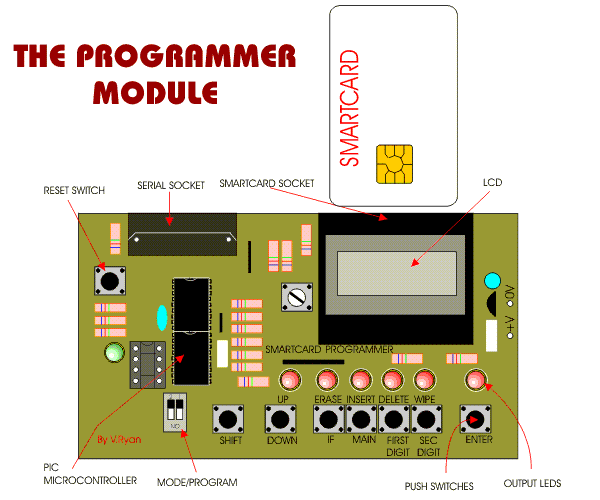| The smartcard can be
programmed in two ways: 1. Pressing the push switches at the bottom of the programmer module in order to write a program that appears on the LCD (Liquid Crystal Display). The program is automatically stored on the smartcard. 2. Connecting the programmer module directly to a computer and using the software provided. Once the program is written and saved it can be downloaded to the smartcard. The programmer cannot be used to run the program this must be done on the Reader Module. |
|
|
|
|
|
|
|
|
VARIOUS PARTS OF THE PROGRAMMER |
|
|
The Smartcard Socket: The smartcard is inserted here by gently pushing it into the socket. Direct programming through the push switches cannot take place until the card is in position. A green LED on the programmer lights when the card is correctly inserted. The PIC-microcontroller: when the push switches are pressed this part of the module converts each 'push' into a command and then loads it on to the smartcard. The Mode/Program Switch: These switches have to be set correctly in order to either program directly with the push switches or through the computer link. Push Switches: These are used to type in the commands which are displayed on the LCD (Liquid Crystal Display). Serial Socket: A cable is usually supplied with a programmer which connects it to a computer. |
|
|
|
|