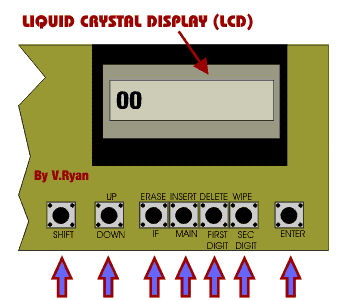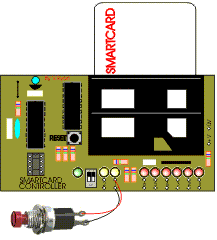|
A smartcard can be programmed in two ways. The first is by using the push switches on the programmer module. The second method is to write the program on the computer and download it to the programmer module with a smartcard in the smartcard socket. (The second method will be dealt with later) |
||||
|
PROGRAMMING WITH THE PROGRAMMER |
||||
|
|
||||
|
SIMPLE PROGRAM Lines of a program can be 'keyed' in to the smartcard by pressing the appropriate push switches - in the correct order. Take for instance the following lines;
This simply turns on the LED at output 1 if a the sensor connected to input 1 is activated. The WAIT command keeps the LED on for one second. A simple animation is shown below. |
||||
|
|
||||
|
On the animation input 1 LED turns red when the switch is pressed and output LED 1 turns yellow as it lights. An output device such as a motor or a buzzer can be connected below the LED and these would be turned on/off according to the program in the smartcard. (Reader Module layout). |
||||
| Many commands can be used to program the smardcards and these are discussed in the next section. | ||||
|
||||
|
|
||||