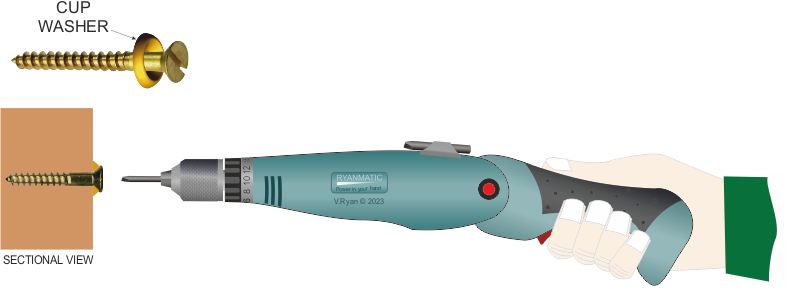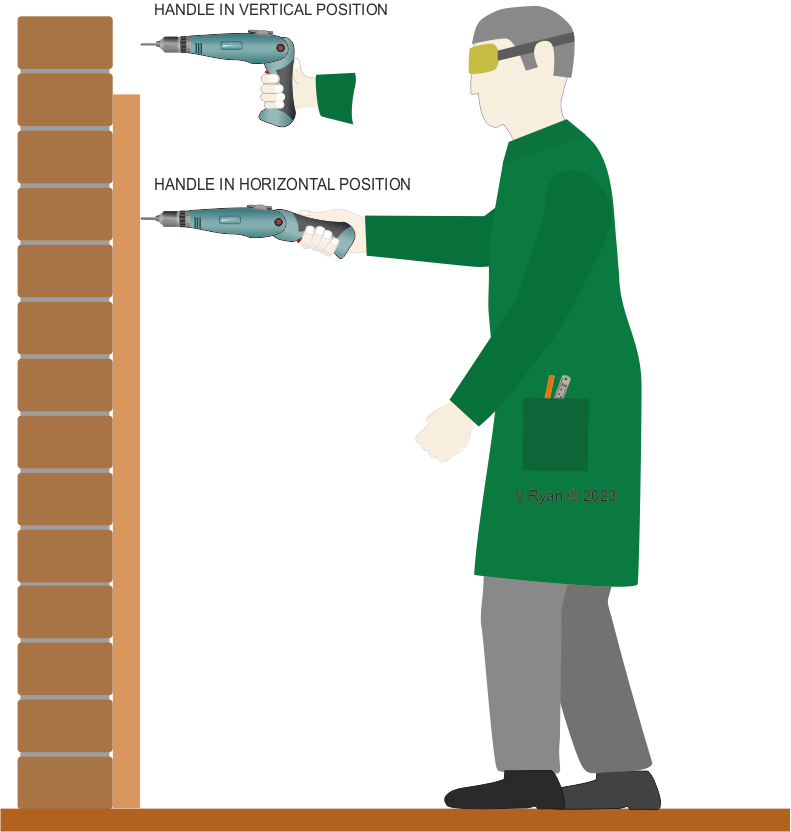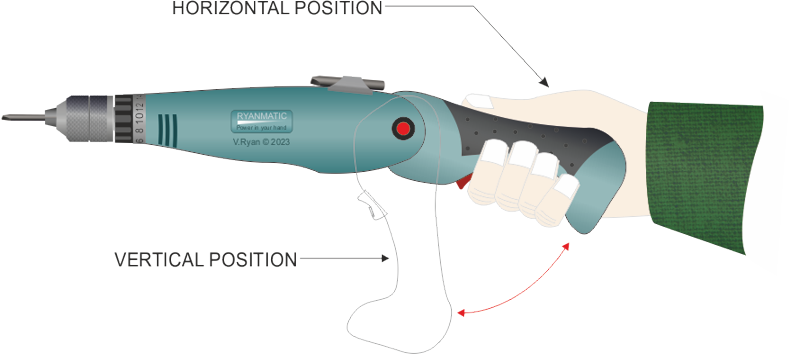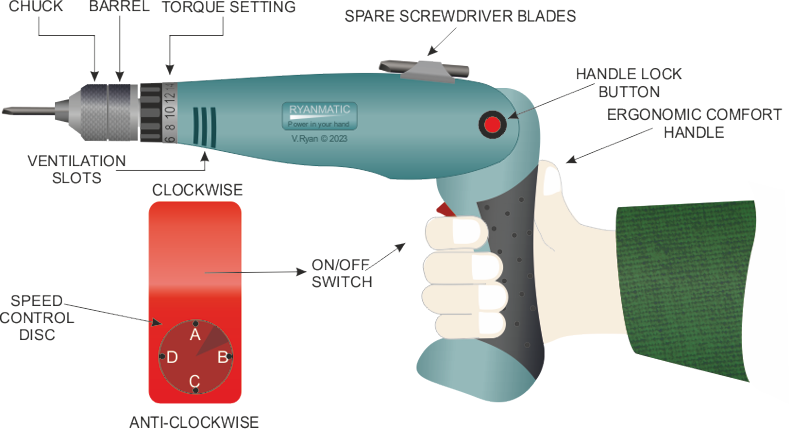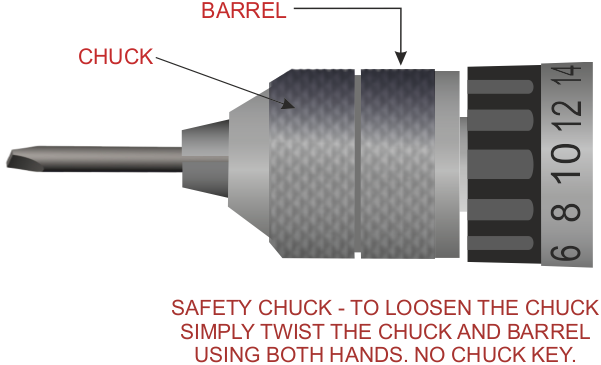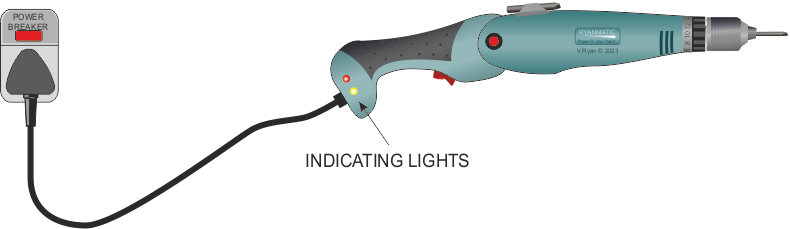| |
| CLICK HERE FOR INDEX PAGE |
| |
| POWER SCREWDRIVERS |
| V. Ryan © 2006 - 2023 |
| |
| PDF FILE - CLICK HERE FOR PRINTABLE WORKSHEET |
| |
| CLICK HERE FOR POWERPOINT VERSION OF WORKSHEET |
| |
Everyone has used a manual screw driver to turn a
screw that refuses to move or one that is very difficult to turn. The
result is a sore or blistered hand. Power screwdrivers are the answer
especially if a large number of screws need to be fixed in position.
A large range of power screwdrivers exist and even the cheapest types
are often very powerful and most are supplied with a range of
attachments. As a minimum a battery charger and a number of screwdriver
blades will be part of the overall kit. |
| |
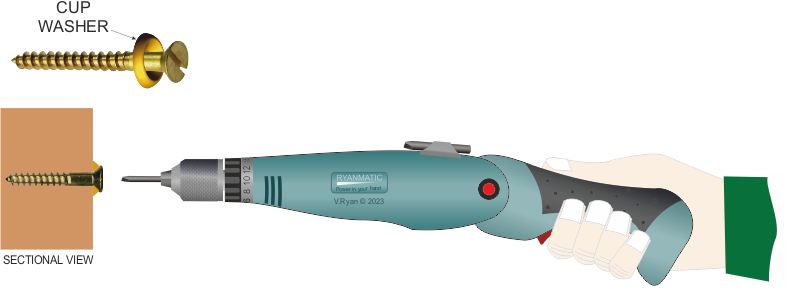 |
| |
|
|
| |
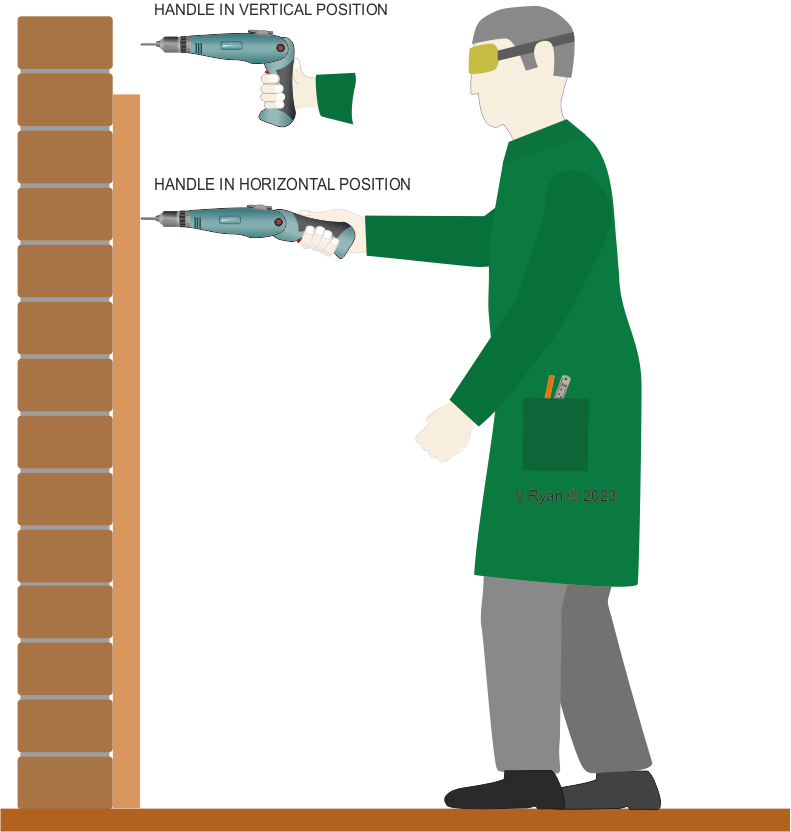 |
| |
1. The
screwdriver blade is dangerous. Both hands should be behind the blade
whilst it is turned. Never, place a hand in front or alongside the
blade. If the blade slips it can tear into flesh, producing a nasty
injury.
2. Always wear safety goggles to
protect the eyes. Never operate equipment like this without eye
protection.
3. Select a power screwdriver with a
comfortable handle. A poorly designed handle will cause blisters.
4. Use the correct screwdriver
blade. Eg. a 'Crosspoint', Slot head or 'Supadriv' type. An ill fitting
blade will slip as the screw is turned and can cause injury.
5. Always check that electrical
wires or water pipes are not in the area. Forcing a screw into an
electrical wire can be extremely dangerous.
6. Always seek instruction /
training from an appropriately qualified instructor before using any
tools, especially power tools. |
| |
|
|
| |
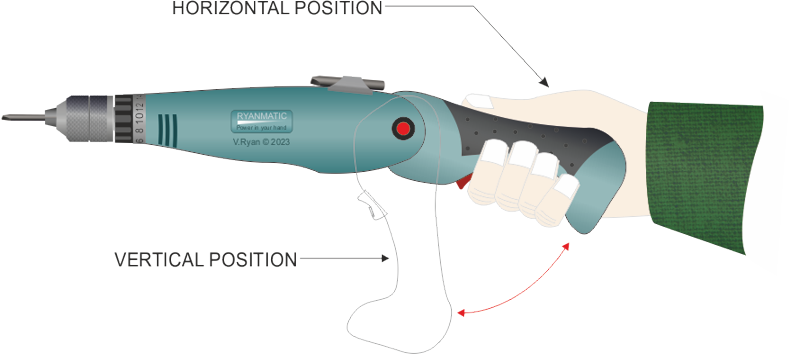 |
| |
| Depending on the model and make of power screwdriver,
the handle will have two positions. The handle can be locked in a level
position as shown in the diagram above OR it can be locked into a
vertical position. |
| |
Power Screwdrivers are usually variable speed and
torque. The example below has a speed control disc on the ON/OFF button.
Pressing the top of the ON/OFF button turns the chuck and screwdriver
blade in a clockwise direction. Alternatively, pressing the bottom of
the ON/OFF button turns the chuck in an anti-clockwise direction.
Torque is often misunderstood. Torque is the amount of power supplied to
the chuck. For example. The speed (RPM) may be quite low and the chuck
turns slowly - However - the torque may be high and the chuck turns
powerfully and powers screws into the most resistant of materials. The
torque setting can be adjusted by turning a dial (shown on the diagram
below). Sometimes the setting will be set quite low. This helps prevent
over tightening of a screw. |
| |
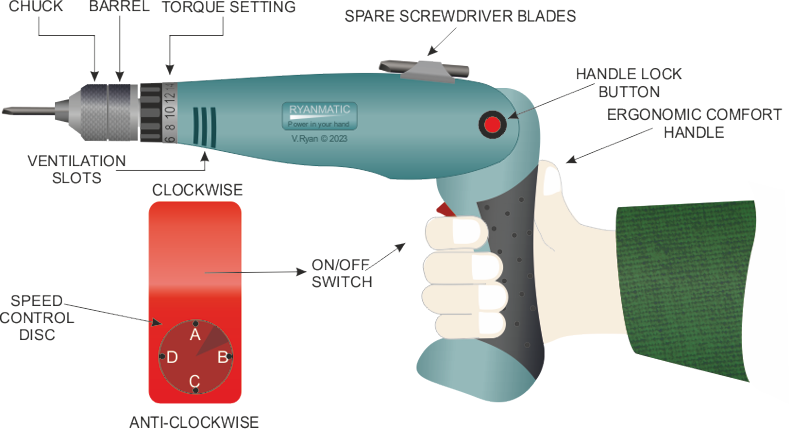 |
| |
| Safety / self-locking chucks are very common. These
to not need a chuck key and are used by simply turning the chuck and the
barrel by hand, in opposite directions. The screwdriver bit locks in
position. |
| |
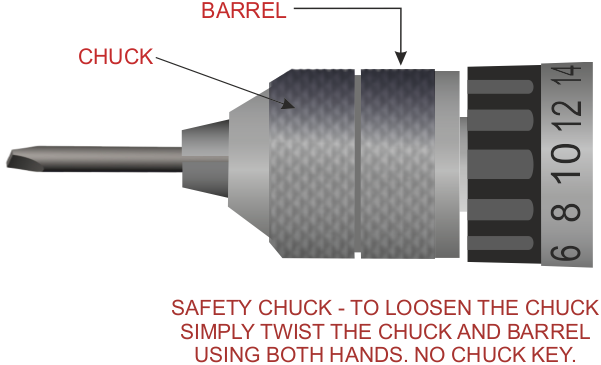 |
| |
|
|
| |
| To charge most power screwdrivers, simply plug them
into the mains. On some models a red indicator light will show when the
internal battery is charging. When charging is complete (1 to 3 hours)
the green indicator light will show. Then the screwdriver can be
disconnected from the mains and used. |
| |
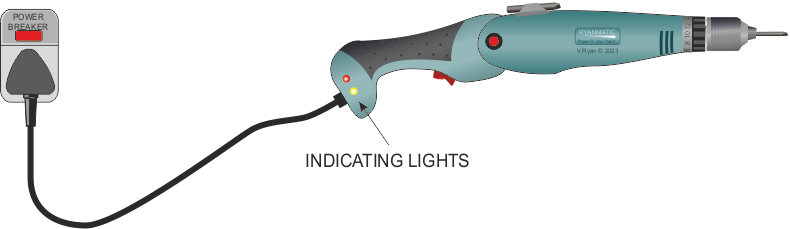 |
| |
| TYPICAL SCREWDRIVER BIT SET |
| |
 |
| |
| CLICK HERE FOR POWER TOOLS INDEX PAGE |
| |