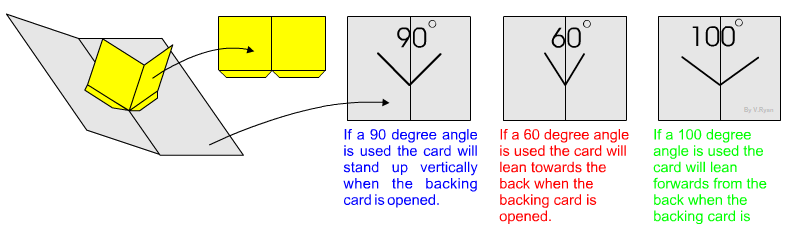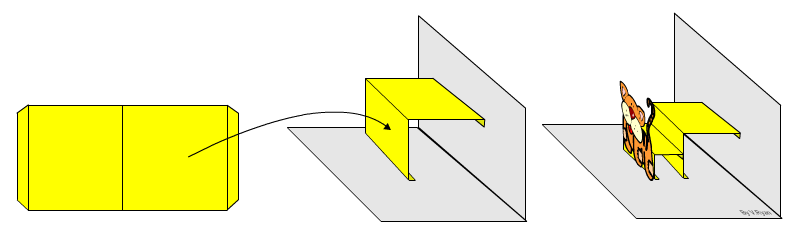|
Pop-up or mechanical greetings cards are very popular. On the following sheets are a selection of techniques that will help you produce simple, working examples. |
|
|
V-FOLD MECHANISMS |
|
|
V-folding mechanisms are very popular and they are simple to make. Construct the pop-up section by adding tabs to a rectangular piece of card. The tabs are glued to the backing card remembering that the angle must be selected carefully. Draw the angle of bend on the card first before gluing the pop- up piece to it. |
|
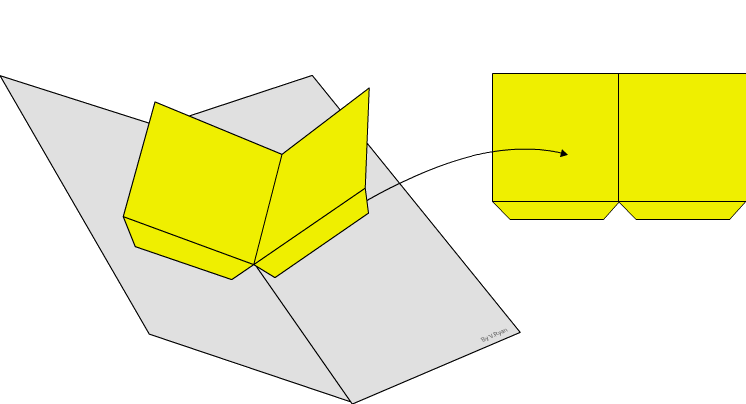 |
|
|
|
|
|
HOW AN INTERNAL STAND MECHANISM CAN BE USED |
|
|
Interesting pop-up designs can be produced by making two cuts to a backing card and bending the card inwards so that it forms a small stand (inside the card). Drawings / images can be placed on the stand so that when the card is opened the image ‘pops’ up. |
|
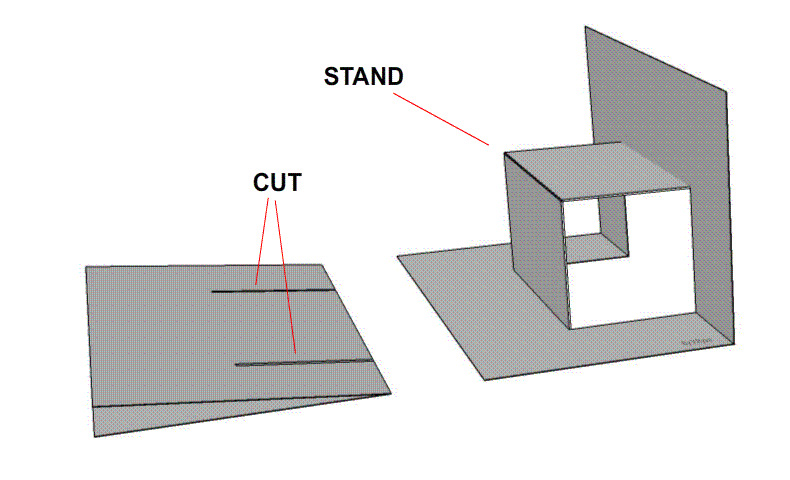 |
|
|
A slightly more difficult pop-up card can be produced
by making the stand separately. This can be seen below. Remember to
include tabs as these will be the surfaces that are used to glue the
stand to the card. |
|
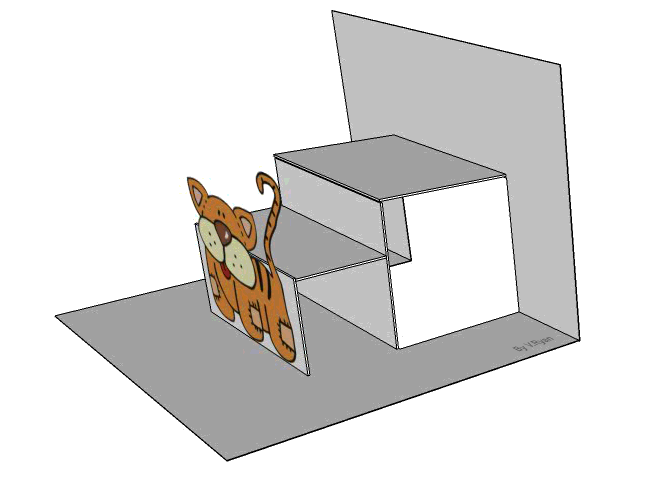 |
|
|
|
|
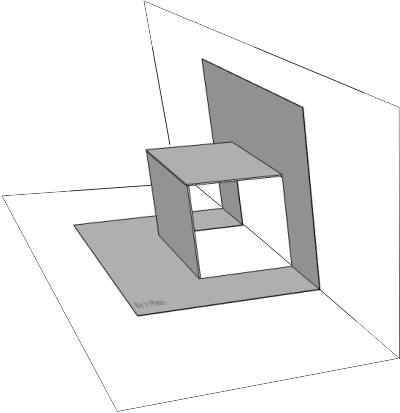 |
Internal stand
mechanisms are normally glued on to the inside faces of greetings card.
When the greetings card is opened the internal stand mechanism ‘stands
up’. This is a simple and effective means of producing a pop-up greetings card. |
| The sample pop-up greetings
card, shown below, has an image of a tiger glued to the internal stand. As
the greetings card is opened the tiger appears. The tiger has been glued
on to an extra stand. The extra stand has tabs, which allow it to be glued
to the original pop-up stand. Graphics / illustrations and colour could be added to the rest of the stand. These could include a landscape such as a jungle habitat or of a zoo. |
|
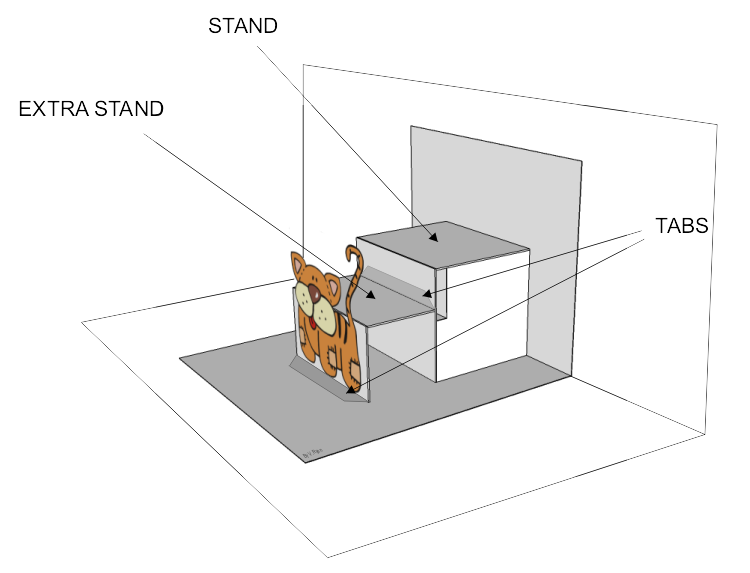 |
|
|
QUESTION: Design two small card mechanisms based on the ones seen above. Add images to complete them and make rough models to test if they work. |
|
|
|
|