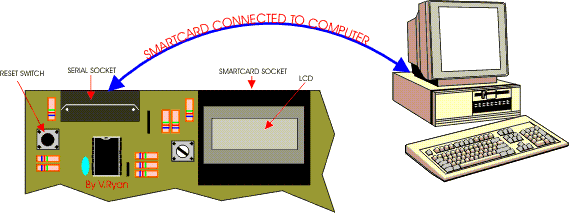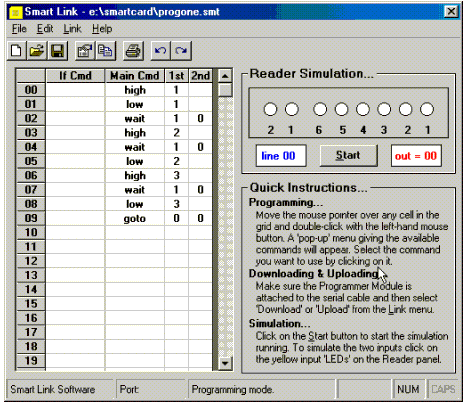|
The smartcard can be programmed by connecting the programmer module directly to a computer via a serial cable. Software is provided with the smartcard programmer to enable the user to program using windows based software. This is called the Smart Link programming mode. The programming commands are exactly the same as if programming on the programmer module, the only difference being that commands are seen on the screen of the computer. The programs can also be saved as a file which means they can be 'opened' later. |
|
|
|
|
|
Below is a screen shot of the software. Commands are typed straight into the appropriate line. Twenty lines can be seen at any one time on the screen. When the program has been written it can be tested in a simple way by starting a reader simulation - quite simply click on Start below the Reader Simulation box. |
|
|
|
|
|
When the program is complete and has been tested, it can be downloaded to the smartcard. The programmer module must be connected to the computer, select download from the link menu and ensure that the mode and program switches are off on the programmer module. An error will appear if the programmer module is not connected properly or if it is not powered up. |
|
|
Use the software provided with your smartcard programmer to write a program which has inputs and outputs. Use a variety of commands. |
|
|
|
|
|
|